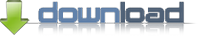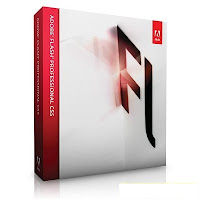Okdo All to Image Converter Professional is a powerful but easy-to-use file to image converter. Own the most powerful conversion function. you can batch convert any document, PDF, image, website etc to image with ease. The program can convert with high output quality and very fast speed. It supports various formats as doc, docx, docm, xls, xlsx, xlsm, ppt, pptx, pptm, txt, rtf, pdf, htm, html, url, jpeg, jpg, png, emf, wmf, bmp, pcx, jp2, j2k, gif, tiff, rle, tga, ico etc very easily.
Advanced Features:
- It is a standalone program which does not need Adobe Acrobat software support.
- Simultaneously convert massive different format files to one certain format once to save time.
- Support the encrypted PDF.
- Separately convert each page of PDF/Tiff/Gif to one image.
- Use AdobeReader to convert PDF to image.
- Convert all pages of PDF to one image.
- Convert Pdf to Image with retaining the original text, image, graphics, formatting of PDF.
- Set the framework size of the loaded htm, html,website.
- Use pagination to output Word/RTF original content.
- Support merge multiple sheets of Excel to convert.
- Adjust the output image quality.
- Set the image watermark.
- Set the output image page size.
- Convert PowerPoint to one gif animation.
- Convert one multipage Pdf/PowerPoint/Word to one multipage tiff.
- Convert one multipage Gif to one multipage tiff.
- Convert one multipage Tiff to one multipage Gif.
- Convert Txt to one multipage tiff.
- Support merge the converted images to one gif, tiff.
- Set the gif delay interval.
- Set gif play times.
- Set gif transparent color.
- Set the output Ico size.
- User-defined Ico transparent color.
- Set color depth as default color,gray,16 color(4 bits),256 color(8 bits),true color(24 bits or 32 bits).
- Automatically extract the url address to convert from the input character strings.
- You can add the whole folder to convert.
- You can set to open the output folder when conversion finished.
- More...
Key Features:
- User-friendly interface.
- Support add the entire folder to convert.
- Convert PDF to Jpg,Tiff, Gif, icon, pcx and so on with accurately preserving the original Text, Tables, Graphics & Layout.
- Save List: Save the converted files to a list
- Load List: Load the saved list files directly to convert.
- Precise control the output quality with user-defined parameters settings.
- Support convert Docx,Docm,Xlsx,Xlsm,Pptx,Pptm of Office 2007/2010.
- Support Win98/ME/NT/2000/XP/2003/Vista (x64)/Windows 7 platforms.
OS : Win XP/2000/Vista/Win 7
Language : English
Home Page - http://www.okdosoft.com/
Okdo All to Image Converter Professional 4.2 | 7.5 MB
Genre: Conversion Tools