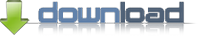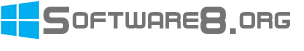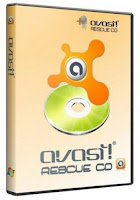|
| The KMPlayer v3 |
KMPlayer
is a korean movie and audio player that supports a wide range of codecs
and file formats. It has full VCD/DVD playback functionality. KMPlayer
is a versatile media player which utilizes all kinds of video
information and subtitles to bring the best video experience through
software/hardware options and recognition of various display devices.
The player provides a strong hybrid structure efficient for
interconnecting various directshow filters, winamp input&dsp plugin,
and internal filters. The most outstanding feature is that the player
has the full control of filter connections to prevent a media playback
from being messed. KMPlayer handles a wide range of subtitles and allows
you to capture audio, video, and screenshots in many ways. The player
provides both internal and external filters with a fully controlled
environment in terms of connections to other splitters, decoders,
audio/video transform filters and renderers without grappling with the
DirectShow merit system. Internal filters are not registered to user's
system to keep it from being messed up with system filters.
The
KMPlayer includes almost all the essential decoders required for media
playback. Furthermore, to get beyond the limitation of internal
decoders, the external ones such as commercial h.264 decoders or
cyberlink/intervideo audio decoders can be specified, so that KMP works
optimally by the users' own customization. Even though the KMP is based
upon directshow structure, it supports Winamp, Realmedia and Quicktime
by the internal logic. Thus, it is possible to specify where to try to
connect firstly the media in preferences.
The player can set
multifarious audio and video effects, slow down or increase playback
speed with regular tone, select parts of a video as favorites, do an
exceptionally powerful A-B repeat, remap the keys of remote interface
for HTPC including overlay screen controls, change a skin dynamically
depending on a media type playing, and many more. It is completely
customizable thanks to a wide selection of skins and color schemes, and
the configuration options are extremely extensive.
KMPlayer
developed by a South Korean engineer and is well known for stable engine
and various features and used by millions of users every day. In order
to develop the KMPlayer to the next level to accommodate growing needs
from all over the world, Pandora TV, the largest video streaming company
in Korea has acquired the technology including the source code and core
engine for the KMPlayer from the original developer, Kang Yong-Huee on
August, 2007.
Features:KMP has required codecs built-in.
• Enjoy medias without installing codecs separately.
• KMP supports both built-in and 3rd party codecs.
• KMP’s built-in codec is faster and reliable because it process internally.
• The current built-in codec supports all ffdshow codecs and also codecs that ffdshow doesn’t support such as MPEG1, 2.
• Features audio codecs AC3, MPEG1, 2, AAC, WMA 7, 8 etc..
• Matrix/normalizer options through built-in voice codec.
• Through KMP’s built-in codecs, you can enjoy all major media formats.
•
KMP additionally supports 3rd party codecs for users that doesn’t use
the built-in codec and also doesn’t install the codecs on the computer
like other codecs do. Most public codec packs+players forces to install
the codec on your computer, while KMP does not. This means that
installing KMP will not affect your computer at all.
Correction of corrupted files• AVI format originally have problems when trying to view corrupted files.
•
KMP therefore supports various methods to play AVI files. First, KMP
utilizes the ‘AVI Splitter’. Minor corrupted AVI files can be viewed
through previous versions of AVI Splitter.
• If it still doesn’t
play, KMP will utilize the ‘AVI Source Filter’ for playback. The
built-in ‘AVI Source Filter’ analyses AVI files and plays by skipping
bad frames.
• If it still doesn’t play through the above methods, it will utilize the RealMedia engine to play the corrupted AVI files.
Various File Format Support & Hardware Support• KMP is based on DirectShow so it supports almost all Windows Media formats.
• KMP also supports Winamp, RealMedia, QuickTime, FlashSWF through KMP’s ground-up technology.
• KMP supports the most media formats compared to all worldwide media players.
• KMP supports DirectShow’s extension WDMTVs/cameras and DVDs..
Various Options• Various ratios supported 4:3, 16:9. 2.35:1, 1.85:1 etc.
• Playback speed options.
• Various subtitle options.
• Standard Video Setup: Soften/Sharpen/Blend Color/Reverse Input/Reverse
• Advanced Video Setup: Remove Afterimage/Remove 3D Noise/Remove Noise in Phases/Add Noise/Fast Forward Mode etc.
• Manage still images, video captures, filters etc.
• Flash format supported FLV, SWF.
• Watch Live URL broadcasts VOD, MMS.
Language:
25 languages supported Albanian, Arabic, Belarusian, Bosanski,
Brazilian, Chinese, Czech, Dutch, English, French, German, Hebrew,
Hungarian, Italian, Japanese, Polish, Portuguese, Romanian, Russian,
Spanish, Swedish, Thai, Turkish, Ukrainian, Vietnam
Changes in KMPlayer 3.0.0.1442 R2: * Add RTMP Source Filter.
* Add RTSP Source Filter.
* Add internal video codecIntel's GPU
* RealMedia File Parser improvement and video sync error modification
* File playback lagging bug modification
* Fixed M2TS Source Filter error.
* Fixed multi-channel audio noise bug error.
* Changed Internal Video Decoder for GUI Preference setting
* R2: patched bug that was ending the playback in an abnormal way
The KMPlayer v3.0.0.1442 R2 Multilingual | 17.83 MB